Virtual events have revolutionized the way organizations connect with their audiences, offering benefits such as cost savings, wider reach, and improved accessibility. Selecting the appropriate platform is essential for maximizing engagement, with options like Zoom, Microsoft Teams, and Hopin catering to various needs. To keep participants involved, leveraging interactive tools and creating immersive experiences is key to a successful virtual gathering.

What are the benefits of virtual events?
Virtual events offer numerous advantages, including cost savings, broader audience reach, and enhanced accessibility. These benefits make them an appealing choice for organizations looking to engage participants without the constraints of physical venues.
Cost-effectiveness
Virtual events significantly reduce costs associated with venue rental, catering, and travel. Organizations can save tens of thousands of dollars by hosting online instead of in-person events.
Additionally, many virtual event platforms offer tiered pricing models, allowing organizers to choose options that fit their budget. This flexibility enables even small businesses to host professional-grade events.
Global reach
One of the standout benefits of virtual events is the ability to attract a global audience. Participants can join from anywhere in the world, breaking geographical barriers that limit in-person gatherings.
This global reach can lead to increased brand visibility and networking opportunities, as attendees from diverse backgrounds and locations can connect and share insights.
Increased accessibility
Virtual events enhance accessibility for individuals who may face challenges attending physical events, such as those with disabilities or those living in remote areas. Online formats can include features like closed captioning and screen reader compatibility.
Moreover, participants can join from the comfort of their homes, making it easier for them to engage without the stress of travel or accommodation logistics.
Data analytics capabilities
Hosting virtual events allows organizers to collect valuable data on attendee behavior and engagement. Analytics tools can track metrics such as session attendance, interaction rates, and feedback scores.
This data can inform future events, helping organizers tailor content and improve overall participant experience. Understanding audience preferences is crucial for ongoing success in event planning.
Enhanced engagement opportunities
Virtual events can incorporate interactive elements such as polls, Q&A sessions, and breakout rooms, fostering greater engagement among participants. These features encourage active participation rather than passive viewing.
Additionally, networking opportunities can be enhanced through virtual matchmaking tools, allowing attendees to connect based on shared interests or professional backgrounds, further enriching the event experience.

Which platforms are best for hosting virtual events?
Choosing the right platform for hosting virtual events depends on your specific needs, such as audience size, engagement features, and budget. Popular options include Zoom, Microsoft Teams, Hopin, Webex, and Eventbrite, each offering unique functionalities suited for different types of events.
Zoom
Zoom is widely recognized for its user-friendly interface and reliable video conferencing capabilities. It supports large audiences, making it suitable for webinars and virtual meetings, with features like breakout rooms and polls to enhance engagement.
When using Zoom, consider the plan that fits your event size; the free version allows up to 100 participants for 40 minutes, while paid plans accommodate larger groups and extended durations. Ensure you familiarize yourself with its settings to maximize interaction.
Microsoft Teams
Microsoft Teams integrates seamlessly with other Microsoft 365 tools, making it ideal for organizations already using this ecosystem. It offers features like chat, file sharing, and collaborative document editing alongside video conferencing.
For virtual events, Teams can host up to 1,000 participants in a meeting and up to 10,000 in a live event. Take advantage of its collaboration tools to engage participants before and after the event, enhancing the overall experience.
Hopin
Hopin is designed specifically for virtual events, providing a comprehensive platform that includes networking areas, expo booths, and main stages. It allows for a more immersive experience, making it suitable for conferences and trade shows.
With Hopin, you can host events for thousands of attendees, and its interactive features encourage engagement through Q&A sessions and live polls. Consider your event’s layout and how you want participants to interact when choosing Hopin.
Webex
Webex is known for its robust security features and high-quality video conferencing. It is suitable for corporate events, offering tools like virtual backgrounds and real-time transcription to enhance professionalism.
Webex can support up to 1,000 participants in standard meetings and up to 3,000 in webinars. Be mindful of its advanced features, which may require training for both hosts and attendees to utilize effectively.
Eventbrite
Eventbrite is primarily an event management platform that excels in ticketing and registration for virtual events. It integrates with various video conferencing tools, allowing you to manage attendees efficiently.
Using Eventbrite, you can set up free or paid events, with ticketing options that cater to different audience segments. Ensure you promote your event effectively through its marketing tools to maximize attendance and engagement.

How to engage attendees during virtual events?
Engaging attendees during virtual events is crucial for maintaining interest and participation. Effective strategies include using interactive tools, fostering communication, and creating immersive experiences that encourage active involvement.
Interactive polls
Interactive polls are a powerful way to engage attendees by soliciting their opinions in real-time. They can be used to gauge audience sentiment, gather feedback, or spark discussions. Consider using platforms that allow for instant results, which can enhance the overall experience.
To implement polls effectively, keep questions concise and relevant to the event topic. Aim for a mix of multiple-choice and open-ended questions to encourage diverse responses. Tools like Slido or Mentimeter can facilitate this process seamlessly.
Q&A sessions
Q&A sessions provide an opportunity for attendees to ask questions directly, fostering interaction and clarifying content. Schedule these sessions at strategic points during the event to maintain engagement and allow for deeper exploration of topics.
Encourage participants to submit questions in advance or during the event using chat features. This can help manage time effectively and ensure that the most pressing inquiries are addressed. Designate a moderator to facilitate the session and keep the discussion flowing.
Breakout rooms
Breakout rooms allow smaller groups of attendees to discuss specific topics in a more intimate setting. This format encourages participation and can lead to richer conversations than larger group discussions. Consider using breakout rooms for networking or focused discussions on key themes.
When organizing breakout sessions, provide clear objectives and guidelines to keep discussions on track. Limit the number of participants in each room to ensure everyone has a chance to contribute. Platforms like Zoom offer easy-to-use breakout room features that can enhance this experience.
Gamification elements
Incorporating gamification elements can significantly boost engagement by making the event more interactive and enjoyable. This can include quizzes, leaderboards, or challenges that reward participation with points or prizes.
To effectively use gamification, align the activities with the event’s goals and ensure they are easy to understand. Consider offering small incentives, such as gift cards or exclusive content, to motivate attendees. Tools like Kahoot! can help facilitate gamified experiences effortlessly.

What are the key features to look for in virtual event platforms?
When selecting a virtual event platform, prioritize features that enhance user experience, facilitate integration with other tools, and allow for customization to meet specific event needs. These key features will help ensure a smooth and engaging experience for both organizers and attendees.
User-friendly interface
A user-friendly interface is crucial for both event organizers and participants. Look for platforms that offer intuitive navigation, clear layouts, and accessible support resources. This minimizes the learning curve and enhances engagement during the event.
Consider platforms that provide a mobile-friendly design, as many attendees may join from smartphones or tablets. A responsive interface ensures that users can easily access content regardless of their device.
Integration capabilities
Integration capabilities allow virtual event platforms to connect seamlessly with other tools, such as CRM systems, email marketing services, and social media. This feature is essential for streamlining workflows and enhancing event promotion.
Check if the platform supports popular integrations, which can save time and improve data management. For example, integration with tools like Zoom or Microsoft Teams can facilitate live sessions, while CRM integration can help track attendee engagement.
Customization options
Customization options enable event organizers to tailor the platform to their specific branding and event requirements. Look for platforms that allow for logo uploads, color scheme adjustments, and personalized agendas.
Additionally, consider platforms that offer customizable registration forms and ticketing options. This flexibility can enhance the attendee experience and ensure that the event aligns with your organization’s identity and goals.
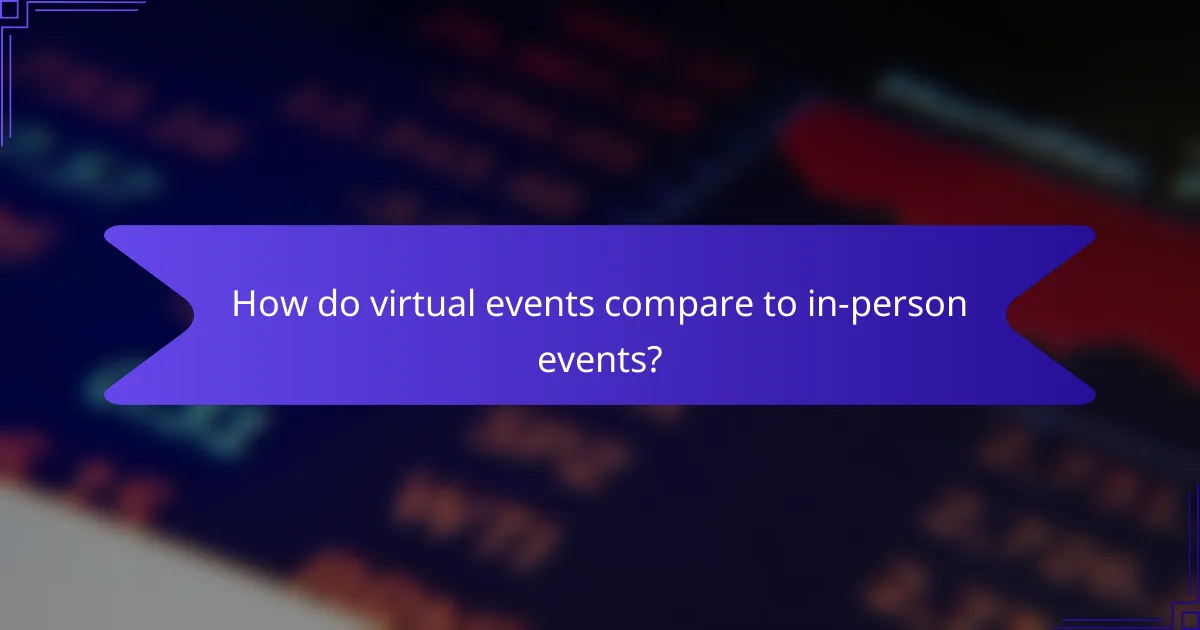
How do virtual events compare to in-person events?
Virtual events offer distinct advantages over in-person gatherings, including broader accessibility and reduced costs. While in-person events foster personal connections, virtual formats can reach a global audience without geographical limitations.
Benefits of virtual events
Virtual events provide several key benefits, such as lower costs, convenience, and the ability to engage a larger audience. They eliminate travel expenses and venue fees, making them more budget-friendly for organizers and attendees alike.
Additionally, virtual platforms allow participants to join from anywhere with an internet connection, enhancing accessibility for those who may have mobility issues or live far from event locations. This flexibility can significantly increase attendance rates.
Popular platforms for hosting virtual events
Several platforms are widely used for hosting virtual events, each offering unique features. Zoom and Microsoft Teams are popular for webinars and meetings, while platforms like Hopin and Airmeet focus on creating immersive event experiences.
When selecting a platform, consider factors such as user interface, audience size capacity, and interactive features like polls and breakout rooms. Choosing the right platform can greatly impact the overall success of your event.
Engagement strategies for virtual events
Engaging attendees in virtual events requires different strategies compared to in-person gatherings. Incorporating interactive elements such as live polls, Q&A sessions, and breakout discussions can help maintain participant interest and involvement.
Utilizing gamification techniques, such as leaderboards or prizes for participation, can also enhance engagement. It’s essential to keep sessions concise and dynamic to hold attention, as virtual attendees may have shorter attention spans than those in physical settings.
