Effective budgeting tools are crucial for event planners, as they simplify financial management and help keep events within budget. With features such as expense tracking, budget forecasting, and collaborative planning, these tools enhance efficiency and ensure successful event execution. By prioritizing functionalities that offer structured oversight and integration with other software, planners can maximize their resources and streamline the budgeting process.
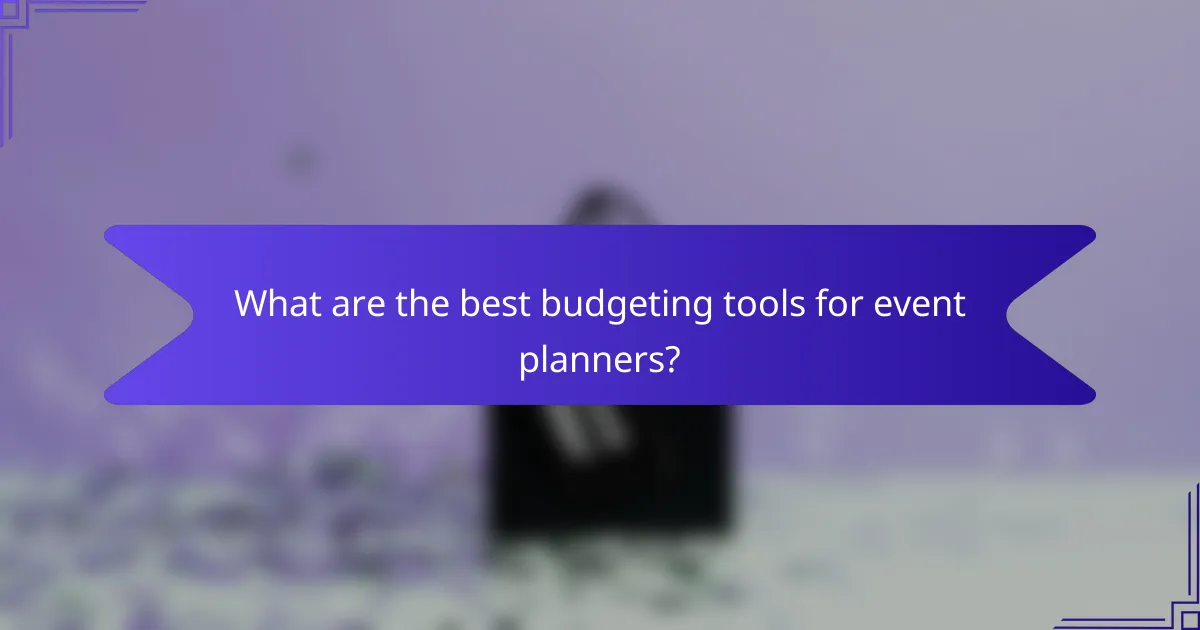
What are the best budgeting tools for event planners?
The best budgeting tools for event planners streamline financial management, ensuring events stay within budget while maximizing resources. These tools offer features like expense tracking, budget forecasting, and collaborative planning, making them essential for successful event execution.
Eventbrite Budgeting Tool
The Eventbrite Budgeting Tool is designed specifically for event organizers using the Eventbrite platform. It allows planners to create detailed budgets, track ticket sales, and manage expenses all in one place. This integration simplifies financial oversight, enabling users to adjust budgets based on real-time sales data.
Consider using this tool if you frequently host ticketed events, as it can help you forecast revenue and expenses effectively. However, it may be less beneficial for free events where ticket sales are not a factor.
Asana Budget Management
Asana offers budget management features that integrate seamlessly with project management tasks. Users can create budget templates, assign costs to specific tasks, and monitor spending against the budget throughout the planning process. This functionality enhances visibility and accountability among team members.
Asana is ideal for teams that already use the platform for project management, as it allows for a holistic view of both tasks and finances. Be mindful of the learning curve for new users, which may require some initial training.
Monday.com Financial Planning
Monday.com provides a customizable platform for financial planning, allowing event planners to create tailored budget boards. Users can track expenses, set budget limits, and visualize financial data through charts and graphs. This flexibility makes it suitable for various types of events.
Utilize Monday.com if your event planning involves multiple stakeholders, as it fosters collaboration and transparency. However, ensure that your team is comfortable with the platform’s extensive features to avoid overwhelm.
Whova Event Budgeting
Whova offers a comprehensive event management solution that includes budgeting tools. Users can manage expenses, track payments, and generate financial reports, all integrated with event registration and attendee management features. This holistic approach simplifies the budgeting process.
Whova is particularly beneficial for larger events with numerous vendors and complex budgets. However, it may require a subscription fee, so consider your budget when evaluating this option.
Planning Pod Budget Tracker
Planning Pod’s Budget Tracker is a dedicated tool for event planners, allowing for detailed budget creation and expense tracking. Users can categorize expenses, set budget limits, and receive alerts when nearing those limits. This proactive approach helps prevent overspending.
This tool is especially useful for planners managing multiple events simultaneously, as it provides a centralized view of all budgets. Be cautious of potential integration issues with other software, which could complicate data management.

How do budgeting tools benefit event planners?
Budgeting tools significantly enhance the efficiency and effectiveness of event planners by providing structured financial oversight and management. These tools help track expenses, manage budgets, and facilitate collaboration, ultimately leading to more successful events.
Improved financial tracking
Budgeting tools allow event planners to monitor their financial activities in real-time, ensuring that spending aligns with the established budget. By categorizing expenses and tracking them against the budget, planners can quickly identify any discrepancies and adjust accordingly.
For example, using a budgeting tool can help planners visualize their spending through charts and reports, making it easier to spot trends and make informed decisions. This proactive approach can prevent overspending and ensure that funds are allocated efficiently.
Streamlined expense management
With budgeting tools, event planners can streamline their expense management processes, making it easier to record and categorize costs. Many tools offer features such as receipt scanning, automated expense tracking, and integration with payment systems, which simplify the overall management of finances.
By automating these tasks, planners can save time and reduce the risk of errors. For instance, a tool that integrates with credit card transactions can automatically import expenses, allowing planners to focus on strategic planning rather than manual data entry.
Enhanced collaboration among teams
Budgeting tools foster better collaboration among event planning teams by providing a centralized platform for financial information. Team members can access real-time budget data, share updates, and communicate about expenses, which enhances transparency and accountability.
For instance, when multiple team members are involved in planning an event, a shared budgeting tool can help ensure everyone is on the same page regarding financial limits and spending priorities. This collaborative approach can lead to more cohesive planning and ultimately a more successful event outcome.

What features should event planners look for in budgeting tools?
Event planners should prioritize features that enhance financial oversight and streamline the budgeting process. Key functionalities include real-time expense tracking, customizable budget templates, and seamless integration with other event management software.
Real-time expense tracking
Real-time expense tracking allows event planners to monitor costs as they occur, ensuring that they stay within budget. This feature typically updates automatically, reflecting any changes in spending immediately, which helps in making informed decisions on the fly.
When selecting a budgeting tool, look for options that provide visual dashboards or alerts for overspending. This can prevent budget overruns and ensure that funds are allocated appropriately throughout the event planning process.
Customizable budget templates
Customizable budget templates enable event planners to tailor their financial plans to specific events, accommodating unique needs and preferences. These templates can often be adjusted for different categories such as venue, catering, and entertainment, allowing for a more organized approach.
Consider tools that offer pre-built templates as well as the ability to create your own. This flexibility can save time and enhance accuracy, particularly for planners managing multiple events simultaneously.
Integration with other event management software
Integration with other event management software is crucial for maintaining a cohesive workflow. This feature allows budgeting tools to sync with registration platforms, marketing tools, and vendor management systems, reducing the need for manual data entry and minimizing errors.
Choose budgeting tools that support popular event management platforms to streamline your operations. This connectivity can enhance collaboration among team members and provide a comprehensive view of event finances, making it easier to manage resources effectively.

How do you compare budgeting tools for events?
To compare budgeting tools for events, focus on key features, costs, and user feedback. Evaluating these aspects helps determine which tool best meets your specific event planning needs.
Feature comparison matrix
A feature comparison matrix allows you to visualize the capabilities of different budgeting tools side by side. Key features to consider include expense tracking, reporting capabilities, integration with other software, and user-friendliness.
For example, some tools may offer real-time collaboration features, while others focus on detailed reporting. Prioritize features that align with your event’s complexity and size.
Cost analysis of tools
Cost analysis involves comparing the pricing structures of various budgeting tools, which can range from free basic versions to subscription models costing several hundred dollars annually. Consider not just the upfront costs but also any hidden fees, such as transaction costs or additional charges for premium features.
Evaluate whether the tool’s pricing is justified by its features and the potential time savings it offers. A tool that streamlines your budgeting process may save you money in the long run.
User reviews and ratings
User reviews and ratings provide valuable insights into the real-world performance of budgeting tools. Look for feedback on usability, customer support, and overall satisfaction to gauge how well a tool meets user expectations.
Platforms like G2 or Capterra can help you find aggregated ratings and detailed reviews. Pay attention to comments about specific features that matter most for your events, as these can highlight strengths and weaknesses not immediately apparent from marketing materials.

What are the pricing ranges for popular budgeting tools?
Popular budgeting tools for event planners typically range from free options to subscription plans costing several hundred dollars per month, depending on features and user capacity. Understanding the pricing structures of these tools helps planners choose the right fit for their budget and needs.
Eventbrite pricing plans
Eventbrite offers a tiered pricing structure that includes a free plan for free events and paid plans for ticketed events. The paid plans generally charge a percentage of ticket sales plus a fixed fee per ticket, which can range from around 2% to 5% depending on the plan chosen.
For example, the Essentials plan is suitable for smaller events and includes basic features, while the Premium plan offers advanced tools like custom branding and dedicated support. Event planners should consider their expected ticket sales and the features they need when selecting a plan.
Asana subscription costs
Asana provides several subscription tiers, including a free basic version and paid plans that start at approximately $10 per user per month when billed annually. The Premium and Business plans offer additional features such as timeline views, advanced reporting, and custom fields, which can be beneficial for managing complex event budgets.
Event planners should assess their team size and the specific functionalities required for effective budgeting and project management. Upgrading to a higher tier may be worthwhile if advanced collaboration tools and integrations are necessary for larger events.
